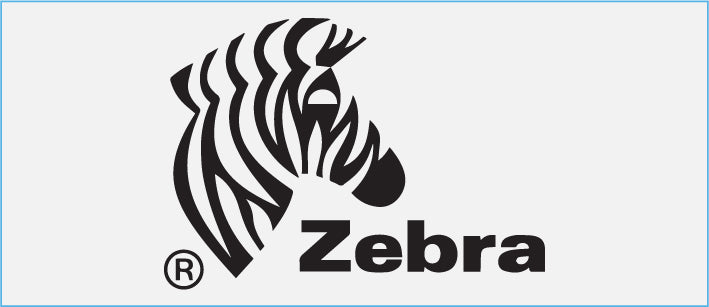Zebra Q&A
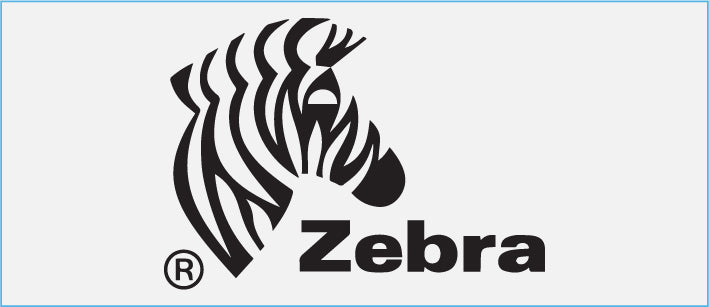
What causes an "Error Condition: Head Open" on a Xi2/Xi3/Xi4/105SL?
Explanation: The printer automatically goes into a Pause state and displays an error when it detects that the printhead is open. The printhead open sensor is located in the card cage, just behind the LCD screen. A flag on the end of the pivot bar will go in between the two parts of the sensor when the printhead is fully closed.
Solution: First, make sure that the pivot bar flag is actually going between the two parts of the sensor. Next, check to make sure that the cable for the head open sensor is properly seated. If the printer is still detecting a false printhead open condition, either the head open sensor or the main logic board will be the cause.
Zebra - Xi2/Xi3/Xi4/105SL
I have labels loaded in the printer, but the display reads "Paper Out."
Explanation: The printer needs to be calibrated to properly detect labels.
Solution:
For labels with gaps:
Go into the menu and make sure the Media Type is set for "Non-Continuous" and Sensor Type is set for "Web." Check to make sure the upper and lower media sensors are aligned so that they are centered over each other. Once the sensors are aligned, go into the menu and run the "Media and Ribbon Calibration."
For labels with black marks:
Go into the menu and make sure the Media Type is set for "Non-Continuous" and Sensor Type is set for "Mark." Exit the menu, save changes, and check to make sure that the red LED behind the platen roller is lit. If it is not, the reflective sensor and/or the main logic board may be malfunctioning.
Zebra - all models
What is the default password for the setup menu?
Explanation: Some or all of the settings in the setup menu are password protected to prevent accidental changes.
Solution: The default password for all single-level menus is "1234." The default passwords for multi-level menus are "1234" for levels 1 through 3 and "9999" for level 4.
Zebra - all models
I am trying to reset defaults through the menu, and either it is not listed when exiting the menu or it displays "Cancel Changes" when I select it. How do I reset defaults on a Z4M+/Xi3/Xi3+/Xi4/105SL?
Explanation: The printer has been loaded with custom firmware that has locked out the default reset feature.
Solution: You can try resetting defaults on powerup by holding the "Pause" and "Feed" keys until the data light turns off. However, if that still doesn't allow the menu to be changed, you may have to reload the firmware on the printer. Check http://www.zebra.com for the latest firmware.
Zebra - Z4M+/Xi3/Xi3+/Xi4/105SL
I have ribbon loaded in the printer, but it is saying "Ribbon Out." How do I resolve this on a Xi2/Xi3/Xi3+/Xi4/105SL?
Explanation: When print method is set to "Thermal Transfer," the ribbon sensor will continuously look for the presence of a ribbon. The ribbon sensor is located on the printhead mounting bracket directly behind the printhead on the left side of the bracket.
Solution: First, check to see if a snap plate, or upper media guide, is installed in the printer. This is the flat metal plate that the media will go underneath just before reaching the printhead. If this is not installed, the ribbon sensor will not be able to properly detect the ribbon. If this is installed and you are still getting the error, run the "Media and Ribbon Calibrate" located in the setup menu.
Zebra - Xi2/Xi3/Xi3+/Xi4/105SL
Browse through our Q&A library to find a variety of printer repair procedures.
-
 IBM Q&A
IBM Q&ABrowse our Q&A Library
-
 Printek Q&A
Printek Q&ABrowse our Q&A Library
-
 Printronix Q&A
Printronix Q&ABrowse our Q&A Library
-
 TallyGenicom Q&A
TallyGenicom Q&ABrowse our Q&A Library
-
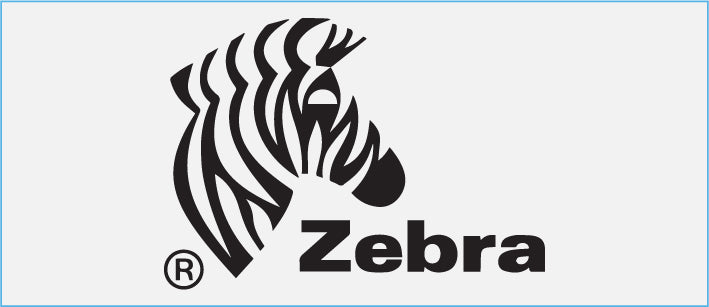 Zebra Q&A
Zebra Q&ABrowse our Q&A Library
Still Need Help?
If you have any questions regarding the repair process you can contact
your Pidion/Bluebird representative or call the Factory Repair Center at
708-597-4222.