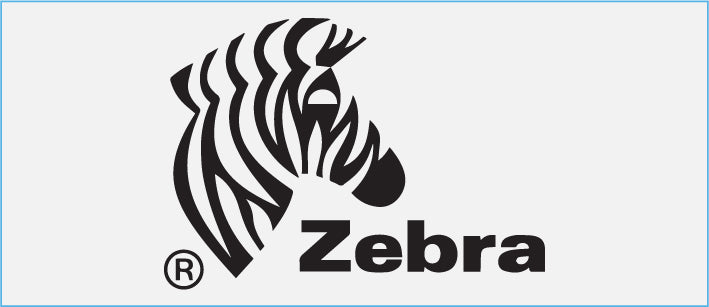Printek Q&A

How do I print a configuration on a FP-450x/FP-450xSE?
Explanation: A configuration is the list of menu settings currently saved on the printer.
Solution: For Non-SE models, hold the Setup key on power-up until the printer starts printing. For SE models, take the printer offline, press the Setup key until you see "Test Menu," use the Function Up key until you see "Print the Menus," use the Value Up key to change it to "Current Values," and press Online.
Printek - FP-450x/FP-450xSE
How do I resolve a "PE Head Stall" error on a FP-450x?
Explanation: A configuration is the list of menu settings currently saved on the printer.
Solution: For Non-SE models, hold the Setup key on power-up until the printer starts printing. For SE models, take the printer offline, press the Setup key until you see "Test Menu," use the Function Up key until you see "Print the Menus," use the Value Up key to change it to "Current Values," and press Online.
Printek - FP-450x/FP-450xSE
Browse through our Q&A library to find a variety of printer repair procedures.
-
 IBM Q&A
IBM Q&ABrowse our Q&A Library
-
 Printek Q&A
Printek Q&ABrowse our Q&A Library
-
 Printronix Q&A
Printronix Q&ABrowse our Q&A Library
-
 TallyGenicom Q&A
TallyGenicom Q&ABrowse our Q&A Library
-
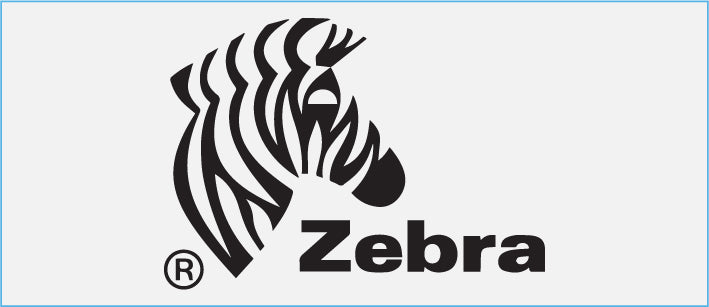 Zebra Q&A
Zebra Q&ABrowse our Q&A Library
Still Need Help?
If you have any questions regarding the repair process you can contact
your Pidion/Bluebird representative or call the Factory Repair Center at
708-597-4222.